Galaxy S4 Rom For XoLO A500S IPS And Karbonn A12+
Galaxy S4 Rom For XoLO A500S IPS
& Karbonn A12+
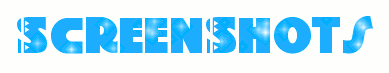

CWM:
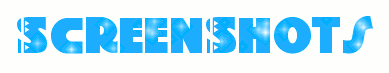
=======================================================
Download Link: Download ROM
Download And Install Ips PAtch : Download
=========================================
Installation Instructions :
RooT You Mobile First If Not Rooted
Take Full Nandroid Backup ( Always Recommended )
This Tutorial is for CWM Userr
Install CWM From Here : CWM Link

Go To Recovery Mode :
Switch off the Phone Press and hold "Volume Up + Power" Butons
Select Recovery Mode by Volume Up and Proceed to Recovery by Volume Down
Select Recovery Mode by Volume Up and Proceed to Recovery by Volume Down
CWM:
1. - wipe data factory reset --> Yes--delete all user data
2. - wipe cache partition --> Yes--Wipe Cache
3. - advanced --> Wipe Dalvik Cache --> Yes--wipe dalvik cache
4. - mounts and storage --> Format /System /data /cache (Recommended)
5. - install zip from sd --> - choose zip from sdcard --> - Select Zip
6. - Install patch And Reboot
7. - reboot System now
2. - wipe cache partition --> Yes--Wipe Cache
3. - advanced --> Wipe Dalvik Cache --> Yes--wipe dalvik cache
4. - mounts and storage --> Format /System /data /cache (Recommended)
5. - install zip from sd --> - choose zip from sdcard --> - Select Zip
6. - Install patch And Reboot
7. - reboot System now
============================================================
Bugs : Nothing :v
============================================================
Bugs : Nothing :v
============================================================



























hi i got into bootloop on installing this rom in karbonn a12+
ReplyDelete