How to install GravityBox on any Android device running Jelly Bean or above
GravityBox has almost all the options that you usually crave for in a custom rom. Often touted as the most popular Xposed module, GravityBox lives up to its reputation with the huge flurry of options it provides to make your user interface suitable to your needs. In this post, we shall cover the various steps that can be followed in order to get GravityBox up and running on your Android devices.
GravityBox was initially intended for only Mediatek devices but as of now, it supports almost every device out there that runs on Jelly Bean or KitKat.
GravityBox was initially intended for only Mediatek devices but as of now, it supports almost every device out there that runs on Jelly Bean or KitKat.
How to install GravityBox module on any Android device:
- Your Android device needs to be rooted (duh). If you don't know what rooting is, I seriously doubt whether GravityBox will be of any good use for you.
- You need to have installed Xposed Framework (using Xposed Installer).
- Though Xposed Framework supports Android 4.0 and above, GravityBox requires you to run on Android 4.1 or above, otherwise it won't even install.
- Once you are done with all the requirements above, open Xposed Installer from your app drawer. Go to the Download menu and either search for GravityBox or locate it from the long list of modules. Once you do so, tap on it and press Download button.
Note: If your device runs on Android 4.4 KitKat, a separate GravityBox module called GravityBox [KK] is available for you. Download that one instead of the usual one. - Once the download completes, install GravityBox (you will be automatically asked to do so). When installed, press Done button.
- You should be back in Xposed Installer now. Go to Modules section and tick the checkbox against the GravityBox entry and restart your phone.
- When your phone boots up, open GravityBox and allow it superuser access when it asks for it. Then play around with the options present inside and see your phone transforming into something much better - in terms of software, and usability.
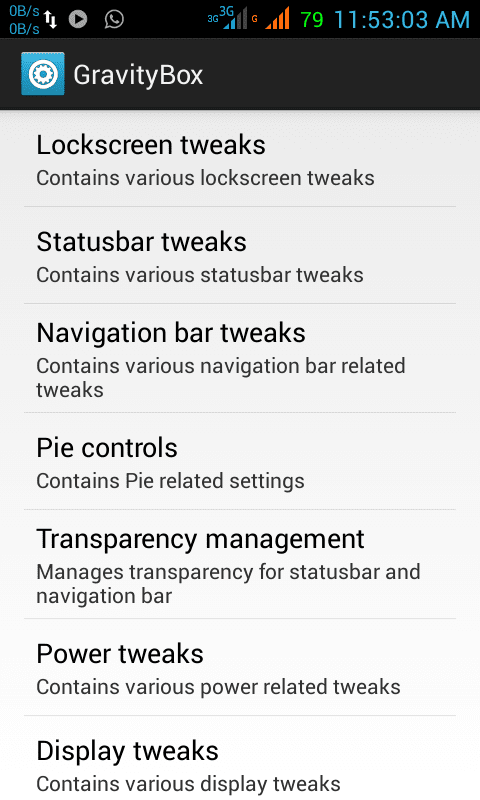
You can install updates from GravityBox from within Xposed Installer. Just go to the Download option and download the latest version of GravityBox. That's it, you aren't even required to reboot your phone when you update the module.
Though the options available in GravityBox are pretty much self-explanatory, I shall share some of the most useful ones in upcoming articles, so stay tuned.





No comments: