NS2 [Network Simulator 2 ] installation on windows
As you all know ns2 (network simulator) is used by many researcher for doing research in computer networks (MANET, WSN) I am using ns2 from my PG days(from 2006). All these years I have learned and unlearned many things regarding ns2. In this site I will put the things which I used for ns2 simulation
About NS2
Click ON ADS IF YOU WANT MORE UPDATES.
 Ns2 is an event driven simulator, which is a open source simulator mainly used for academic research in the areas of Computer Networks, MANETs, WSNs. From the days of its first release it has excited the minds of researchers, students, network practitioners opened up many possibilities for doing simulation of different protocols before they are actually implemented in real time.
Ns2 is an event driven simulator, which is a open source simulator mainly used for academic research in the areas of Computer Networks, MANETs, WSNs. From the days of its first release it has excited the minds of researchers, students, network practitioners opened up many possibilities for doing simulation of different protocols before they are actually implemented in real time.INSTALLATION STEPS:-
If you search on google "how to install NS2 on windows or linux" you will find lots of tutorials. But they all contain lots of steps. So after lots of search and many experiments :v I have found standalone NS2 Simulator which will satisfy our CN Lab needs and doen't require complex installation steps. You Can just download it and run your .TCL Programs.
Binaries of : ns2.exe and nam.exe
TclInterpreter : tclsh.exe
IDE : NS2 Script Generator
1. Download NS2 Stanalone setup from here.
2. Extract it in your computer.
3, Goto NS folder.
4. In address bar type "cmd" and hit ENTER to open command prompt.
or You can Open Command promt and change directory to the NS Folder.
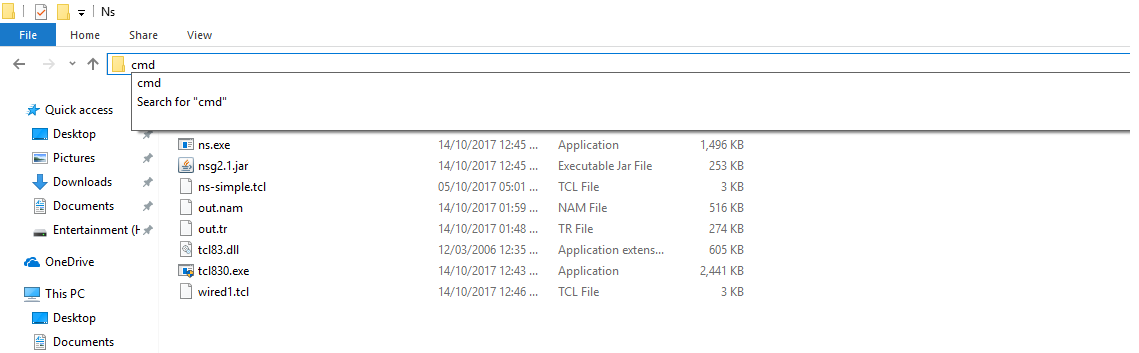
5. Type "ns your_program_name.tcl" . This will start NAM (NETWORK ANIMATOR).

6. Play the animation.

Download Link:
Click ON ADS IF YOU WANT MORE UPDATES. Link 1(Google Drive)
ALL THE BEST FOR PRACTICALS and HAPPY DIWALI.

![NS2 [Network Simulator 2 ] installation on windows](https://blogger.googleusercontent.com/img/b/R29vZ2xl/AVvXsEgQWQO-QZGKI0HfnM14rKrx2Q1_8yH4xuziSUj5ni24FcEwZqLFkOiOjxwcMcR_jU9MBY6M_w6QeBb-W_wzoZIJJQZiqHUrnkWdhyphenhyphenqB1yOUBc4jyXd4xWggH0wr-zJcqGdQMxZglOQW0N8/s72-c/ns2_proj.png)



404. That’s an error.
ReplyDeleteThe requested URL was not found on this server. That’s all we know.